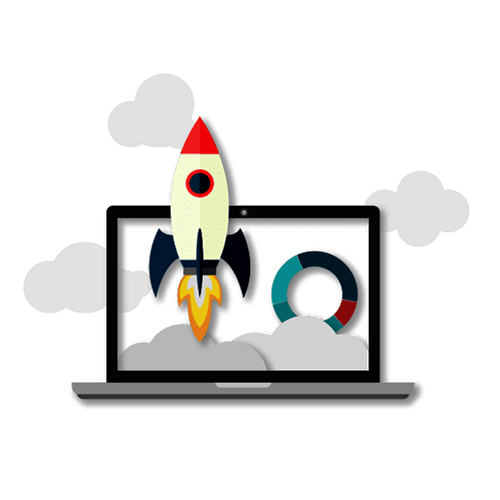 wordpress optimization
wordpress optimization
Programming & Tech
Wordpress optimization
Product Info
WordPress optimization involves implementing various techniques to improve the performance, speed, and user experience of a WordPress website. This includes selecting a lightweight theme, using caching plugins, optimizing images, minifying CSS and JavaScript, enabling GZIP compression, utilizing a content delivery network (CDN), optimizing the WordPress database, limiting plugin usage, enabling lazy loading, and optimizing the hosting environment. These optimizations aim to enhance website loading times, reduce server load, and provide a smooth browsing experience for visitors.Description
-
Optimizing your WordPress website is crucial for improving its performance, speed, and user experience. Here are some tips to help you optimize your WordPress site:
-
Choose a lightweight theme: Select a well-coded and optimized theme that is lightweight and doesn't come with excessive features or bloat. This can significantly impact the loading speed of your site.
-
Use a caching plugin: Install a caching plugin like WP Super Cache or W3 Total Cache. These plugins generate static HTML files of your pages, reducing server load and improving page load times for your visitors.
-
Optimize images: Large image files can slow down your website. Before uploading images to your WordPress site, optimize them by compressing their size without sacrificing quality. You can use plugins like Smush or ShortPixel for automatic image compression.
-
Minify CSS and JavaScript: Minifying your CSS and JavaScript files reduces their size by removing unnecessary characters and white spaces. This improves load times. You can use plugins like Autoptimize or W3 Total Cache to handle this task.
-
Enable GZIP compression: GZIP compression reduces the size of your website files, making them quicker to load. You can enable GZIP compression through your hosting provider or by using plugins like GZip Ninja Speed Compression.
-
Use a content delivery network (CDN): A CDN helps distribute your website's static content across various servers worldwide. This reduces server load and improves the delivery speed of your site to visitors in different locations. Popular CDN services include Cloudflare and MaxCDN.
-
Optimize your WordPress database: Regularly clean up and optimize your WordPress database to remove unnecessary data, spam comments, revisions, and unused tables. You can use plugins like WP-Optimize or WP-Sweep for this purpose.
-
Limit the use of plugins: While plugins offer functionality, having too many of them can slow down your site. Only install essential plugins from reputable developers, and regularly review and remove any unnecessary or inactive plugins.
-
Enable lazy loading: Lazy loading delays the loading of images and videos until the user scrolls down the page. This improves initial page load times. Some caching plugins and image optimization plugins have built-in lazy loading features.
-
Optimize your hosting environment: Choose a reliable and fast hosting provider that offers optimized servers for WordPress. Managed WordPress hosting or VPS hosting can provide better performance compared to shared hosting.
Remember to take regular backups of your website before making any significant changes. Additionally, it's recommended to test your site's performance using tools like Google PageSpeed Insights or GTmetrix to identify specific areas for improvement.
-

