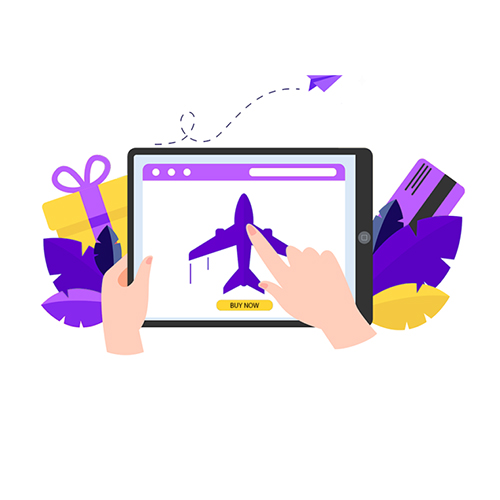 Wordpress landing page
Wordpress landing page
Programming & Tech
Wordpress landing page development
Product Info
Developing a landing page in WordPress involves setting up WordPress, choosing a suitable theme or landing page builder, creating a new page, designing the layout using drag-and-drop elements, configuring page settings, and publishing the landing page. Optionally, you can set the landing page as your website's homepage. With these steps, you can create an effective and visually appealing landing page to capture leads or achieve specific conversion goals.Description
-
To develop a landing page in WordPress, follow these steps:
Step 1: Set up WordPress Ensure you have a WordPress installation on your website. If not, you can install WordPress through your hosting provider or use a local development environment like XAMPP or WAMP.
Step 2: Choose a Theme or Landing Page Builder Select a WordPress theme that is suitable for creating landing pages or use a dedicated landing page builder plugin. Some popular options for landing page builders are Elementor, Beaver Builder, and Divi.
Step 3: Install and Activate the Theme or Plugin If you're using a theme, install and activate it from the WordPress repository or upload the theme file manually. If you're using a landing page builder plugin, install and activate it from the WordPress plugin repository.
Step 4: Create a New Page Go to your WordPress dashboard and navigate to "Pages" > "Add New." Give your page a title (e.g., "Landing Page") and click on the "Edit with [Your Landing Page Builder]" button. This will launch the landing page builder interface.
Step 5: Design the Landing Page Using the landing page builder, you can now design your landing page by dragging and dropping elements onto the canvas. Customize the layout, add text, images, videos, buttons, and other elements to create an attractive and engaging landing page. Most landing page builders offer pre-designed templates that you can use as a starting point.
Step 6: Configure Page Settings Within the landing page builder, you'll find settings specific to the page you're creating. Customize options like page layout, background colors, typography, and other design elements. Additionally, set up any necessary form integrations or tracking codes for analytics.
Step 7: Publish the Landing Page Once you're satisfied with the design, preview the landing page to ensure everything looks as intended. When ready, click the "Publish" or "Update" button to make your landing page live on your website.
Step 8: Set the Landing Page as Your Homepage (optional) If you want the landing page to be the first thing visitors see when they visit your website, go to "Settings" > "Reading" in your WordPress dashboard. Select the "A static page" option under "Your homepage displays" and choose the landing page you created as the "Homepage."
That's it! Your WordPress landing page is now developed and ready to help you capture leads or achieve the desired conversion goals.

