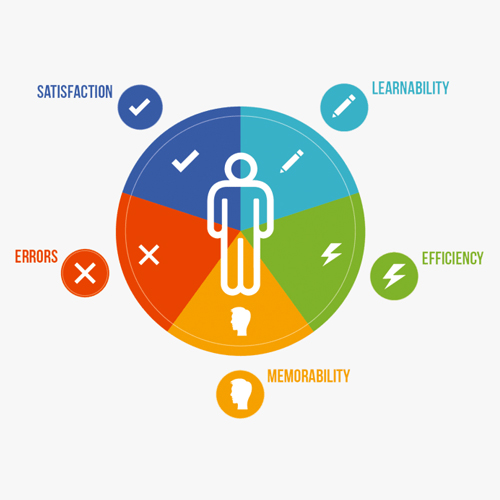 User acceptance testing
User acceptance testing
Programming & Tech
User acceptance testing
Product Info
User Acceptance Testing (UAT) is the final phase of testing in the software development life cycle. It involves end-users or their representatives testing the software to ensure it meets their requirements and functions correctly in their environments. UAT helps validate business requirements, detect issues early, gather user feedback, and improve user adoption. It is an essential step before software deployment, ensuring its readiness for production release.Description
-
User Acceptance Testing (UAT) is a critical phase in the software development life cycle (SDLC) that involves testing the software or system by the end-users or representatives from the intended audience. The purpose of UAT is to ensure that the software meets the business requirements and is ready for production release. During UAT, users verify that the system behaves as expected, meets their needs, and functions correctly in their specific environments.
Here's an overview of the user acceptance testing process:
-
Test Planning: Define the scope of UAT, identify the user roles, and determine the acceptance criteria. Create test scenarios and test cases that align with the business requirements.
-
Test Environment Setup: Prepare the test environment to closely resemble the production environment, including hardware, software, and data.
-
Test Case Execution: Users execute the predefined test cases, following the test scripts and scenarios. They perform various tasks and operations that simulate real-world usage of the system.
-
Defect Reporting: Users report any issues, defects, or deviations from the expected behavior encountered during UAT. These issues are logged, tracked, and prioritized for resolution.
-
Defect Resolution: Developers or the project team analyze the reported issues and work on resolving them. They may interact with the users to gather additional information or clarify requirements.
-
Retesting: After the reported issues are fixed, users retest the affected areas to verify that the fixes are effective and meet the desired outcomes.
-
Sign-off: Once users are satisfied with the software's behavior and all critical issues have been addressed, they provide their formal approval or sign-off. This indicates that the system is ready for production deployment.
Key benefits of User Acceptance Testing include:
-
Validation of business requirements: UAT ensures that the software meets the specified business requirements and aligns with user expectations.
-
Early detection of issues: UAT helps identify any functional, usability, or compatibility issues before the software is deployed to production, reducing the risk of encountering problems in a live environment.
-
User involvement and feedback: UAT actively involves end-users in the testing process, allowing them to provide feedback, suggest improvements, and increase their confidence in the software.
-
Improved user adoption: By involving end-users, UAT helps ensure that the software is user-friendly, meets their needs, and increases the likelihood of successful adoption and utilization.
Overall, UAT plays a crucial role in validating the software's readiness for production release, ensuring it meets the business requirements and the expectations of the end-users.
-

