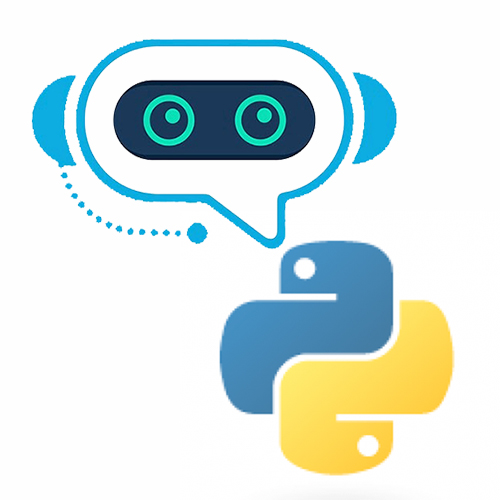 Chatbot implementation in python
Chatbot implementation in python
Programming & Tech
Chatbot implementation in python
Array
Product SKU: PTCIIP
Product Info
Creating a chatbot in Python involves using libraries like NLTK, SpaCy, or Transformers to process and understand natural language. Chatbots match user inputs using predefined patterns or machine learning models and generate relevant responses. While simple chatbots can use regular expressions and rule-based logic, more advanced ones leverage machine learning to provide contextually accurate interactions.Description
-
Creating a chatbot in Python typically involves several components and steps. Here's an overview of the key components and the services you might need:
-
Natural Language Processing (NLP) Service:
- You can use pre-trained NLP models like GPT-3 (which powers me, ChatGPT) or other libraries like NLTK, spaCy, or the Transformers library (Hugging Face) to handle natural language understanding and generation.
-
Web Framework (Optional):
- If you want to deploy your chatbot as a web service, you may need a web framework like Flask or Django to handle HTTP requests and responses.
-
Database (Optional):
- If your chatbot needs to store user data or have a memory of previous interactions, you might need a database system like MySQL, PostgreSQL, or MongoDB.
-
User Interface (UI):
- You'll need a user interface for users to interact with the chatbot. This can be a web page, a mobile app, a command-line interface, or any other platform your chatbot is designed for.
-
Dialog Flow and Intent Recognition:
- Implement a mechanism to understand user intents and maintain a dialog flow. You can use techniques like rule-based systems or machine learning-based intent recognition to achieve this.
-
Response Generation:
- Use your NLP model or rule-based logic to generate appropriate responses to user inputs.
-
Integration with External Services:
- If your chatbot needs to provide information from external sources (e.g., weather updates, news, etc.), you'll need to integrate with relevant APIs or services.
-
User Authentication (Optional):
- If your chatbot requires user authentication, you'll need a system to manage user accounts and sessions.
-
Deployment:
- Deploy your chatbot to a server or cloud platform like AWS, Azure, Google Cloud, or Heroku.
-
Monitoring and Analytics:
- Implement monitoring and analytics tools to track user interactions, performance, and errors to continuously improve your chatbot.
-
Security:
- Ensure that your chatbot is secure and follows best practices to protect user data and prevent malicious inputs.
-
Testing and Quality Assurance:
- Thoroughly test your chatbot to ensure it functions correctly and handles various user inputs gracefully.
-
About
Professional services
Help and support
Terms

